OnTime Group Calendar 9.6.1 and Discovery 3.2.3 Client
In April of 2009 IntraVision announced the new release of the OnTime Group Calendar version 9.6.1 and Discovery Client version 3.2.3. Below you will find a list of some of new features and what they can do for you.
OnTime Group Calendar Brochure Download
New features in OnTime Group Calendar 9.6
| New design | More flexible regarding views, easier ways to find old appointments & support for large fonts in your Notes client is some of the benefits of the new and improved design.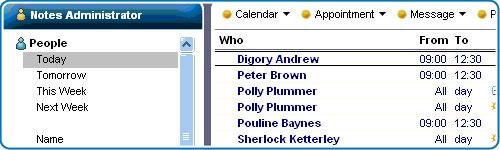 |
| Improved outline with group overview | Many organizations are "group" focused. Therefore a new group section has been added in the outline with a number of new views to support the need for better overview of subgroups within the group calendars. |
| Language selection | The language of the group calendar is now user configurable. The administrator defines a default language and users can then change this. All languages have now been combined into one template for ease of installation and administration.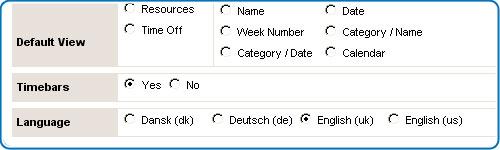 |
| HTML print | The need for better printing from the OnTime Group Calendar Notes interface has been a popular request for some time. Therefore OnTime Group Calendar 9.6 now prints to HTML using a browser. This greatly improves the printing result. Groups can be added to a print list and the list of persons can be sorted before printing. |
| Archiving calendar entries | Now you can optimize your group calendars and let user's only view for example future calendar data while the old data is accessible only one button away.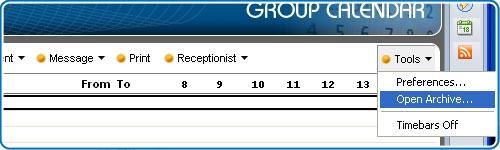 |
| Approval workflow | Many clients have asked for the ability to allow users to approve their inclusion in a group calendar. The administrators can now select users from the configuration database and send an e-mail for approval. |
| Multi threaded multi server task | In enterprise environments it is now possible to use multi threaded server tasks. This way you can let one OnTime "server" monitor many mail servers simultaneously. The result is that the multi server task now has comparably the same performance for many servers as the traditional single server task has. Almost in real time. The task also combines the OnTime and OTAdmin server task into one task. (In a later version of OnTime Group Calendar also OTPush will be included in the multi server task). |
| New server tasks | The single server tasks (OTAdmin, OnTime, and OTPush) are new and therefore have to be replaced when upgrading OnTime. |
| New log template | To optimize logging, IntraVision has now build a special log template. This also supports the new multi threaded server tasks and is created automatically when selected in the OnTime Configuration db.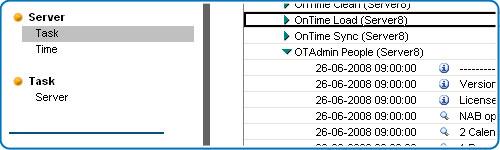 |
| Templates directory | The OnTime templates no longer have to be in the root of the Domino Directory data folder. The folder is defined in the configuration database. |
| Alternative server for Domino Directory | Domino Directory can be read from other servers than the server on which the configuration server is created. This server is defined in the configuration database. |
| Supporting Win64 bit | Now OnTime Group Calendar supports Windows 2007/2008 64bit versions of Domino. Select the 64bit server tasks should you have this need. |
GreyDuck Technology is a business partner of IntraVision and reseller of OnTime Group Calendar and Discovery Client.
Contact us at (763) 420-2570 or info@greyduck.com for more information.
